If you do not know what triangle tests are, check out this site
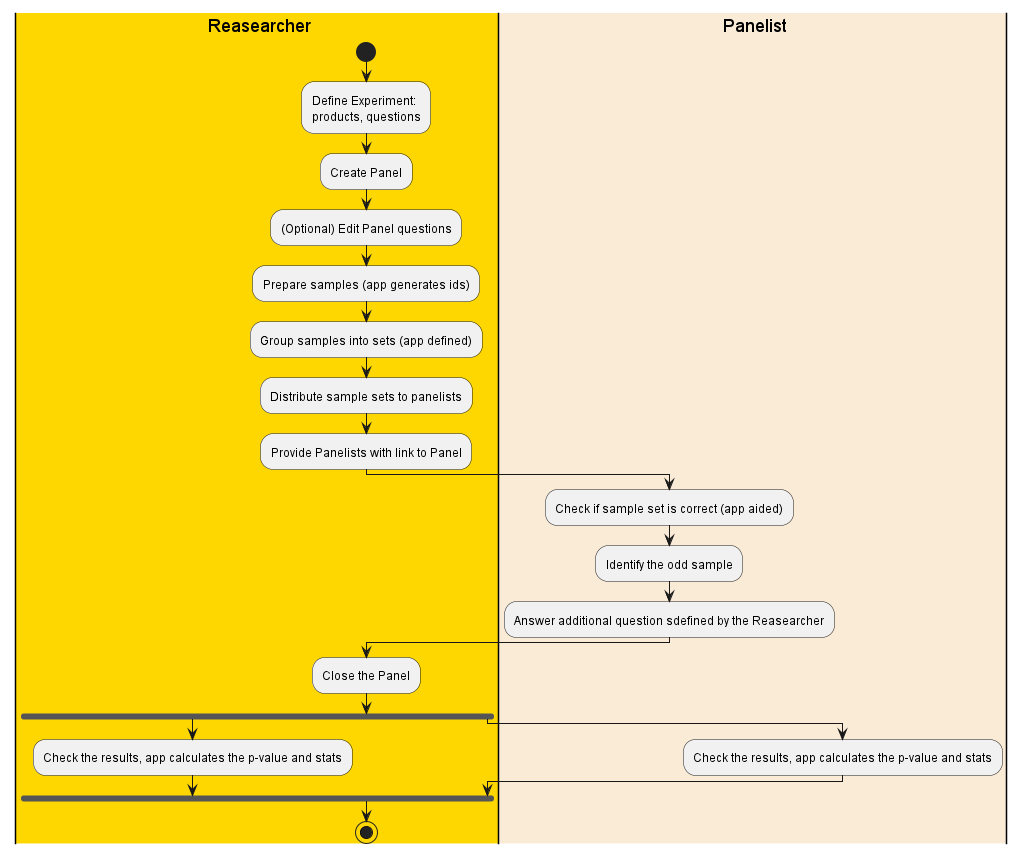
Define experiment. You may want to run more than one panel for the experiment - you can create default set of questions that will be asked after odd sample identification. Only answers from Panelists, who correctly identified the odd sample are used in stats calculation.
Create panel. You can change the questions copied from experiment definition if you want.
Prepare the samples. App provides you with easy to use list of random sample ids. You will prepare equal number of samples of both products, as some Panelists will be served AAB sample set, while others will get ABB sample set. Sample preparation lists groups sample ids by product for easy preparation.
Serve the samples. App provides you with sample set lists so it's easy to assemble previously prepared samples into sets ensuring random distribution. The Panelist's questionnaire's first step verifies the sample set is correct.
Share the link to panel's questionnaire. There's no easier way than to show the QR code to scan the link.
Gather the answers. Let the Panelists select the odd sample, followed by custom questions defined for the panel (eg. 'Which product do you like more?').
Get the results The app calculates the p-value for the 'Samples are indistinguishable' hypothesis. It also calculates the statistics for custom questions, dismissing answers provided by Panelists, who failed to identify the odd sample.
| Significant amount of odd sample identification | Open in new tab | QR link |
| Too few odd sample identification to conclude samples differ | Open in new tab | QR link |
We have created a panel for you:
- 10 panelists
- 3 extra questions
Set panel status to ACCEPT ANSWERS and open the panel as panelist in separate tab or scan the QR code and open on your mobile. Fill in the form using samples' codes provided below (refresh after you've used them to get a new set). Generate random answers (in two modes) to finish the panel. Set status to SHOW RESULTS to view the results of your panel
Here is the list of sample codes you can use to fill the panel form:
- 1292
- 9390
- 9646
| Change status of the panel | |
| Check the Panelist perspective (depends on status of the panel) | Open in new tab QR link |
| Generate random answers for remaining Panelists in a way suggesting that samples are | |
| Reset the panel and start from scratch | Reset |